I just want to tell all the FX5051 users, for who are using laptop and don't have USB 5.1 sound card.
I was just realized there have one software call SRS Audio Sandbox can make your speakers fully change to 5.1 audio system.
First you need to download and install SRS Audio Sandbox, you can try to search the software in Google. You can purchase a license pay by PayPal or click HERE to buy US$19.95.
This is my SRS Audio Sandbox, and I was successfully change it from 2 channels to 6 channels

Now, go behind your subwoofer and change 2/4 to 6.
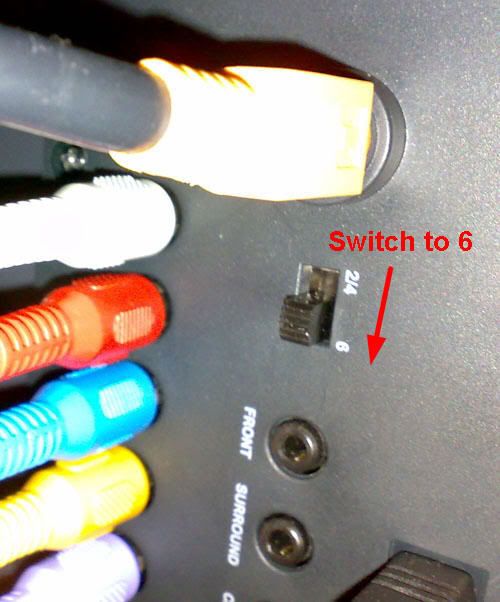
You will realize that only two front left and front right speakers have sound. Nvm, now you going to install SRS Audio Sandbox.
After you install SRS Audio Sandbox, start the program and go to Options --> Preferences --> under Devices change to "USB Audio Device".
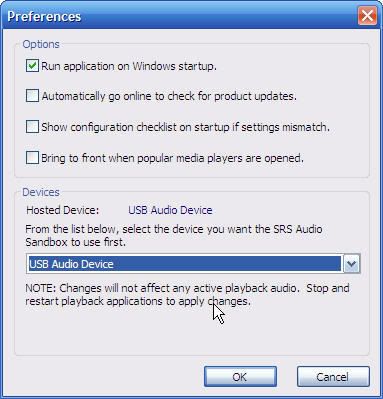
Now, go to Start --> Control Panel --> Sounds and Audio Devices--> Audio --> Default Device change to "SRS Labs Audio Sandbox" --> Apply

Now click on "Advanced" button --> change speaker setup to "5.1 surround sound speakers" --> OK

Go back to your SRS Audio Sandbox, change speaker to 5.1 Surround and technology to "Circle Surround II"

Now, your FX5051 will become fully 5.1 3D Surround speakers. Your Front Left and Front right speakers will become average vocal and most of the vocal will centralize to your center speaker. The two rear speakers at your behind will become totally no vocal and just only have music during you are listening a song.
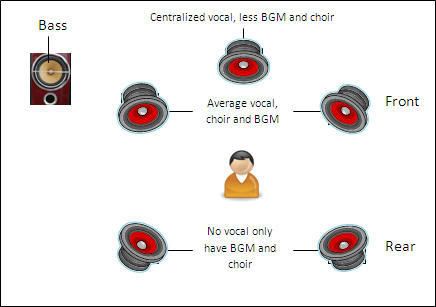
Feel the true surround without a 6 channels sound card!!!
I was just realized there have one software call SRS Audio Sandbox can make your speakers fully change to 5.1 audio system.
First you need to download and install SRS Audio Sandbox, you can try to search the software in Google. You can purchase a license pay by PayPal or click HERE to buy US$19.95.
This is my SRS Audio Sandbox, and I was successfully change it from 2 channels to 6 channels

Now, go behind your subwoofer and change 2/4 to 6.
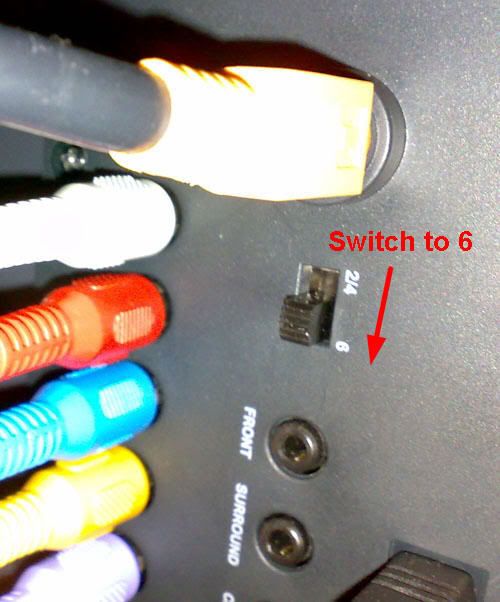
You will realize that only two front left and front right speakers have sound. Nvm, now you going to install SRS Audio Sandbox.
After you install SRS Audio Sandbox, start the program and go to Options --> Preferences --> under Devices change to "USB Audio Device".
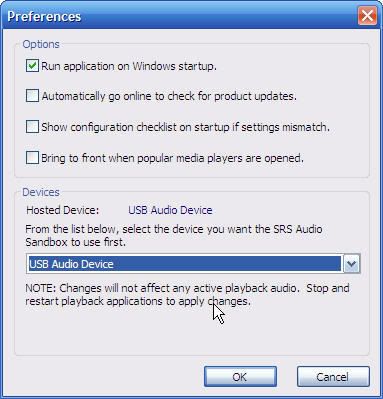
Now, go to Start --> Control Panel --> Sounds and Audio Devices--> Audio --> Default Device change to "SRS Labs Audio Sandbox" --> Apply

Now click on "Advanced" button --> change speaker setup to "5.1 surround sound speakers" --> OK

Go back to your SRS Audio Sandbox, change speaker to 5.1 Surround and technology to "Circle Surround II"

Now, your FX5051 will become fully 5.1 3D Surround speakers. Your Front Left and Front right speakers will become average vocal and most of the vocal will centralize to your center speaker. The two rear speakers at your behind will become totally no vocal and just only have music during you are listening a song.
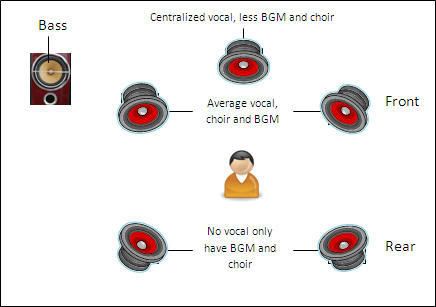
Feel the true surround without a 6 channels sound card!!!


