I am using Aztech 4 port + Wireless DSL600EW.
1. First, open Internet Explorer. Then type 192.168.1.1 on the address bar.
2. Login to your modem by default username and password both are same which is "admin".
3. Go to "Advanced" --> "LAN" --> "LAN Clients"
4. On the right side, type in your local IP, for example "192.168.1.2" follow by 192.168.1.3 until 192.168.1.254. ("192.168.1.1" is your Modem IP, so "192.168.1.2" is your next local IP.)
5. Hostname is you computer name and then leave the "MAC Address" blank if you don't know.
6. Click "Apply" then click "Save Settings".
This is the example, where to find you "hostname"
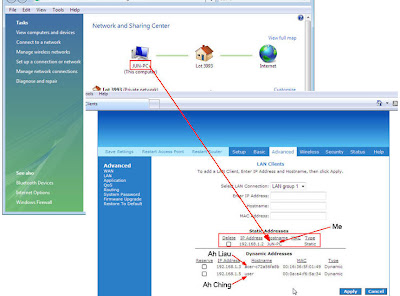
FAQ:
Q. Why do I need to lock my local IP?
A. There has a purpose for that why I need to lock my IP. The reason is I need a static IP to set my "Port Forwarding".
Q. What is "Port Forwarding"?
A. Please visit http://www.portforward.com
Q. What is the purpose that I lock the local IP to set "port forwarding"?
A. Because I need to download BT or others P2P in high speed.



No comments:
Post a Comment